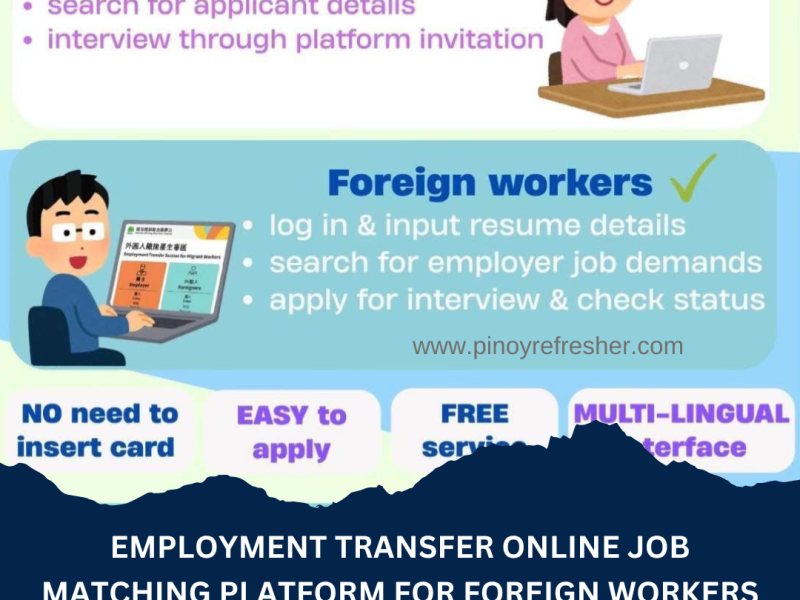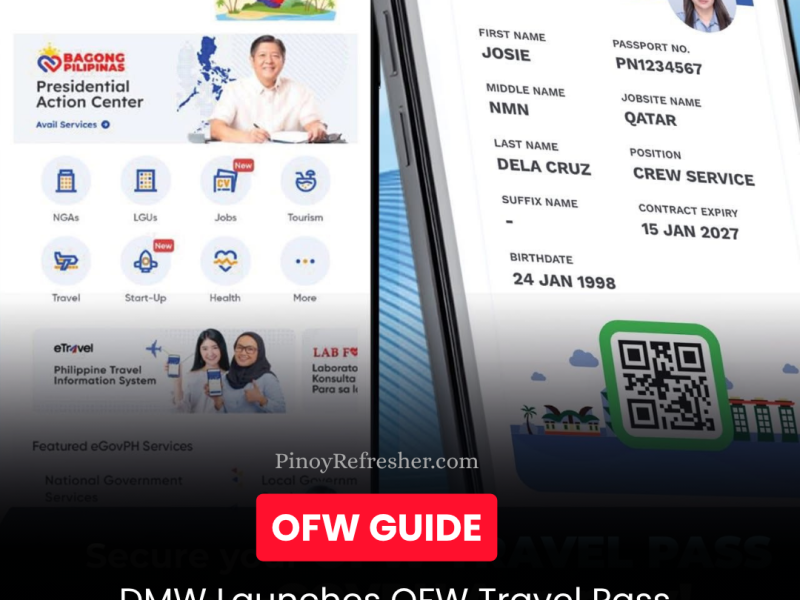The Commission on Election had resume the issuance of voter’s certification for local registered voters in its main office in Intramuros, Manila.
Registered voters nationwide may apply for a voters’s certification from Monday to Thursday, 8:00 A.M. to 4:30 P.M. at the COMELEC’s National File Division (NCFD) satellite office, located back of Chowking in FEMI Building, Extension Cabildo Street cor. A. Soriano Avenue, Intramuros Manila.
How to apply for a Voter’s Certification?
- Set an appointment via Facebook Page of the COMELEC-NCFD
- Go to Register Online and fill out the online Voter Certification Request Form. And by clicking submit will automatically forward the completed form to COMELEC.
- An Appointment Confirmation Slip will be emailed by COMELEC to the applicant. The applicant should print out the appointment slip
- Go to the COMELEC-NCFD Satellite Office on the appointed Date and Time. Present the appointment slip and other documentary requirements. Proceed to payment and wait for the release of voter’s certificate.
On the day of Appointment
- Present one valid ID, submit a photocopy of the same ID
- Pay the ₱75.00 fee
- Any Authorized representative bearing an authorization letter may transact on behalf of the applicant. The representative must have a valid ID and a photocopy of the same ID.
NOTE:
The voter’s certificate is free of charge for senior citizen, PWD, members of the Indigenous People (IP) and Indigenous Cultural Communities (ICCs), and solo parents.